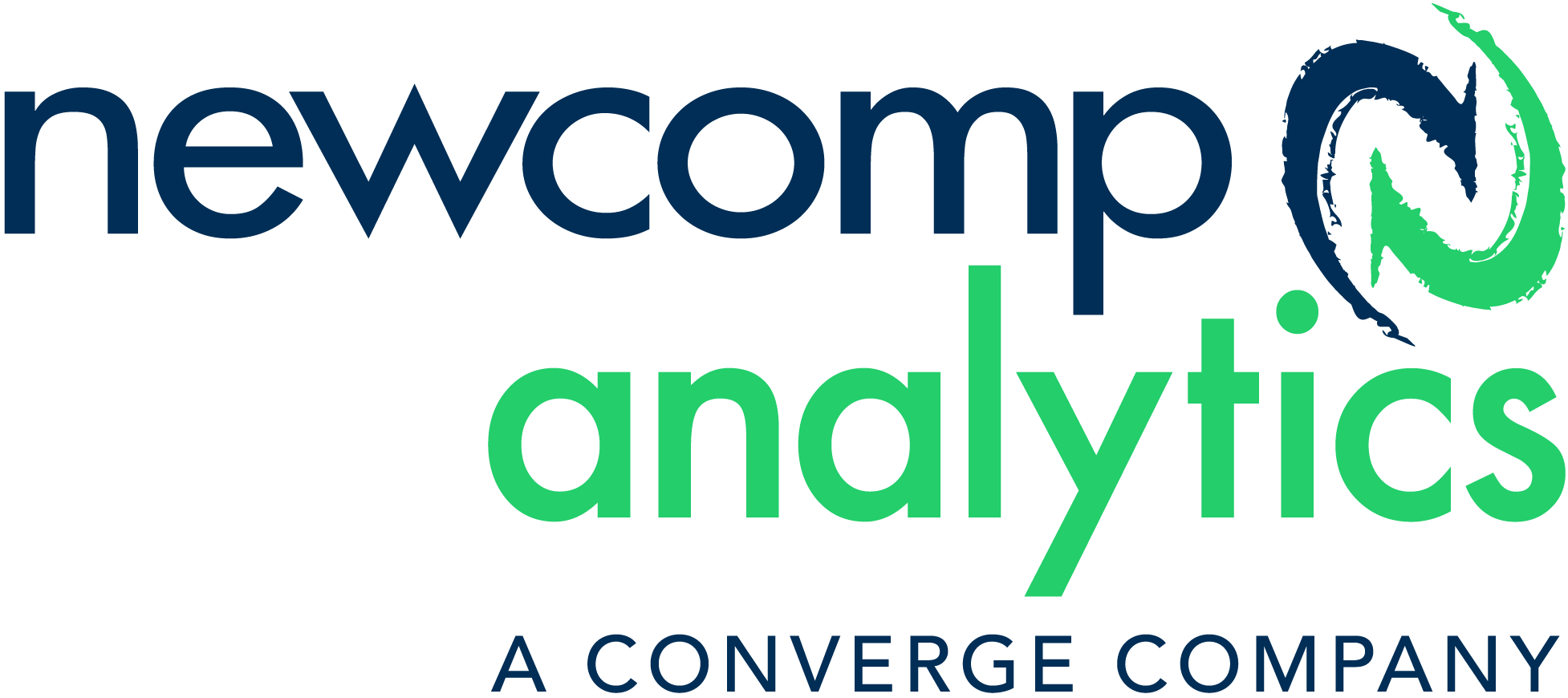With the arrival of the new Cognos Analytics, release 11.0.11 (R11), we wanted to share with you everything you need to know about the updated features in the new release!
Here are the highlights of what is included in IBM R11 release:
Portal Pages
Cognos R11 is bringing back portal pages! IBM listened to your requests, and to make the transition to Cognos 11 easier, IBM has enabled the Cognos 10 portal tabs to be available in the new Cognos 11 portal. You can check out this blog post written by IBM to learn more about all the details on how to enable portal pages with the IBM R11 release.
Custom Polygons
Within the new R11 update, IBM is introducing the capability in the new map visualizations to add custom polygons where users will now be able to add custom shapes to geographic locations in their dashboards and reports. You can learn more here about what this entails and how to get started.
Improved Dashboard Performance
R11 provides users with improved dashboard performance and the ability to control data caching at the overall dashboard level. Click here to read more about how to maximize your dashboard experience.
Portal Visibility Filter
Another popular enhancement that users were asking for was the portal visibility filter. Users are now able to reduce the risk of unauthorized modification of report details, which enables BI Administrators to override the default visibility setting for objects. More information about this can be found here.
All of this information and more was discussed in our latest R11 webinar. If you weren’t able to attend our webinar, you can find the powerpoint here. Make sure to check out our events page, to stay up to date on all the events we have planned for you!
Newcomp Analytics also offers customized training options to support you in your analytics journey. For a full list of training courses, please visit our training schedule. You can also reach out to us if you’re interested in learning more or have any questions at [email protected]