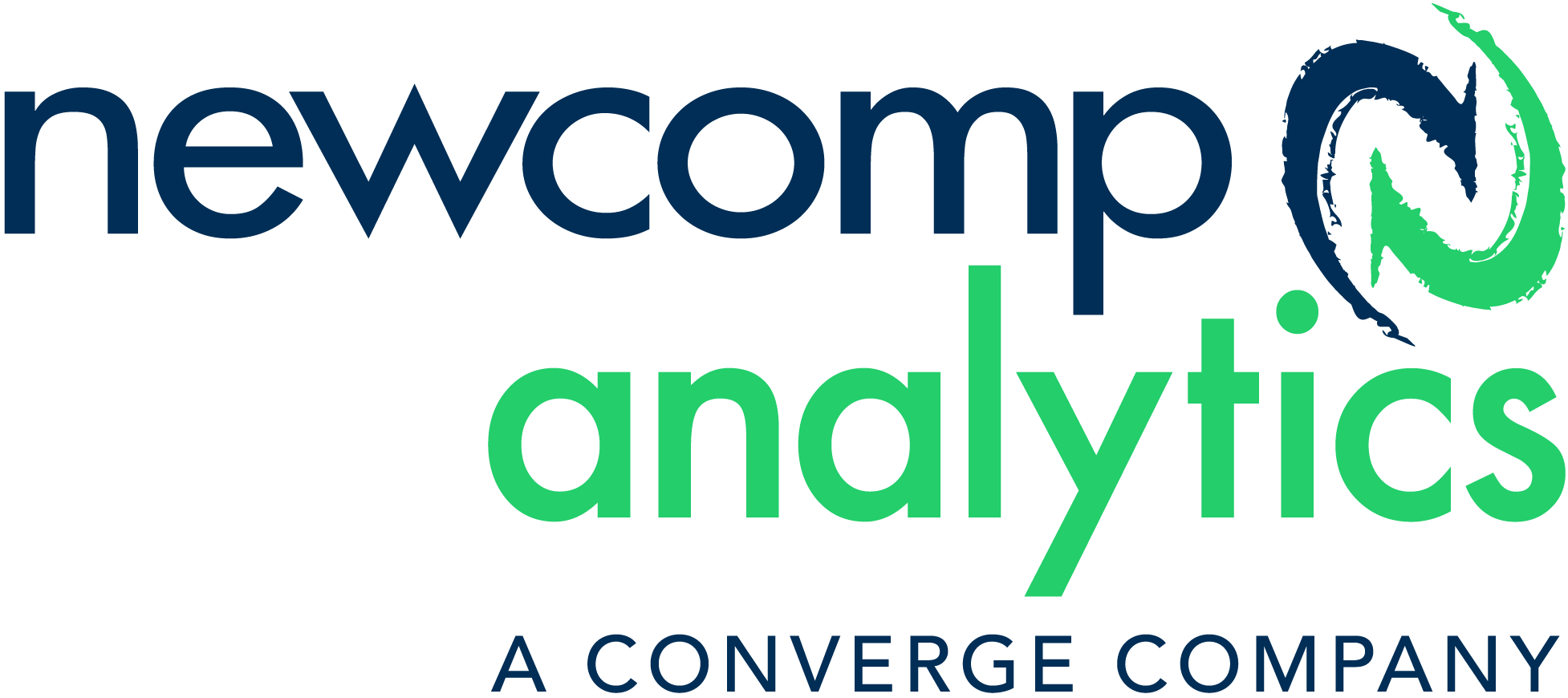A one-day, hands-on workshop for business analysts that covers the full capabilities of Microsoft Power BI
Paginated reports are designed to be printed or shared. They’re called paginated because they’re formatted to fit well on a page. They display all the data in a table, even if the table spans multiple pages. They’re also called pixel perfect because you can control their report page layout exactly.
This Power BI Paginated Reports in a Day workshop empowers you as a report author with the technical knowledge required to create, publish, and distribute Power BI paginated reports. This workshop is suited for Power BI report authors, Excel analysts and report authors with SQL Server Reporting Services (SSRS) skills looking to further their knowledge.
At the end of the day, attendees will better understand how to:
- Design report layouts
- Connect to data sources to retrieve report data
- Work with parameters
- Visualize report data
- Add interactive features
- Publish, consume, deliver, and embed paginated reports

Workshop Outline
1. Introduction
- Welcome and Course Introduction
2. Power BI Reporting
- Power BI Reporting – Part 1
- Power BI Reporting – Part 2
3. Designing Report Layouts
- Designing Report Layouts – Part 1
- Designing Report Layouts – Part 2
- Designing Report Layouts – Part 3
- Designing Report Layouts – Part 4
4. Retrieving Report Data
- Retrieving Report Data – Part 1
- Retrieving Report Data – Part 2
- Retrieving Report Data – Part 3
5. Working with Parameters
- Working with Parameters – Part 1
- Working with Parameters – Part 2
- Working with Parameters – Part 3
6. Visualizing Report Data
- Visualizing Report Data – Part 1
- Visualizing Report Data – Part 2
- Visualizing Report Data – Part 3
- Visualizing Report Data – Part 4
7. Adding Interactive Features
- Adding Interactive Features – Part 1
- Adding Interactive Features – Part 2
8. Beyond Report Development
- Beyond Report Development – Part 1
- Beyond Report Development – Part 2
9. Bonus Content
- Review
- Evolution of Paginated Reporting
- Lowering the Barrier to Entry
Let’s Schedule Your Team’s Power BI Workshop
Newcomp Analytics can deliver your workshop on-site at your location, in classrooms across Canada or via an instructor-led online format.
This private hands-on workshop is for a maximum of 12 students. All students will receive a manual and access to the data set for the session.
Contact us for pricing details!