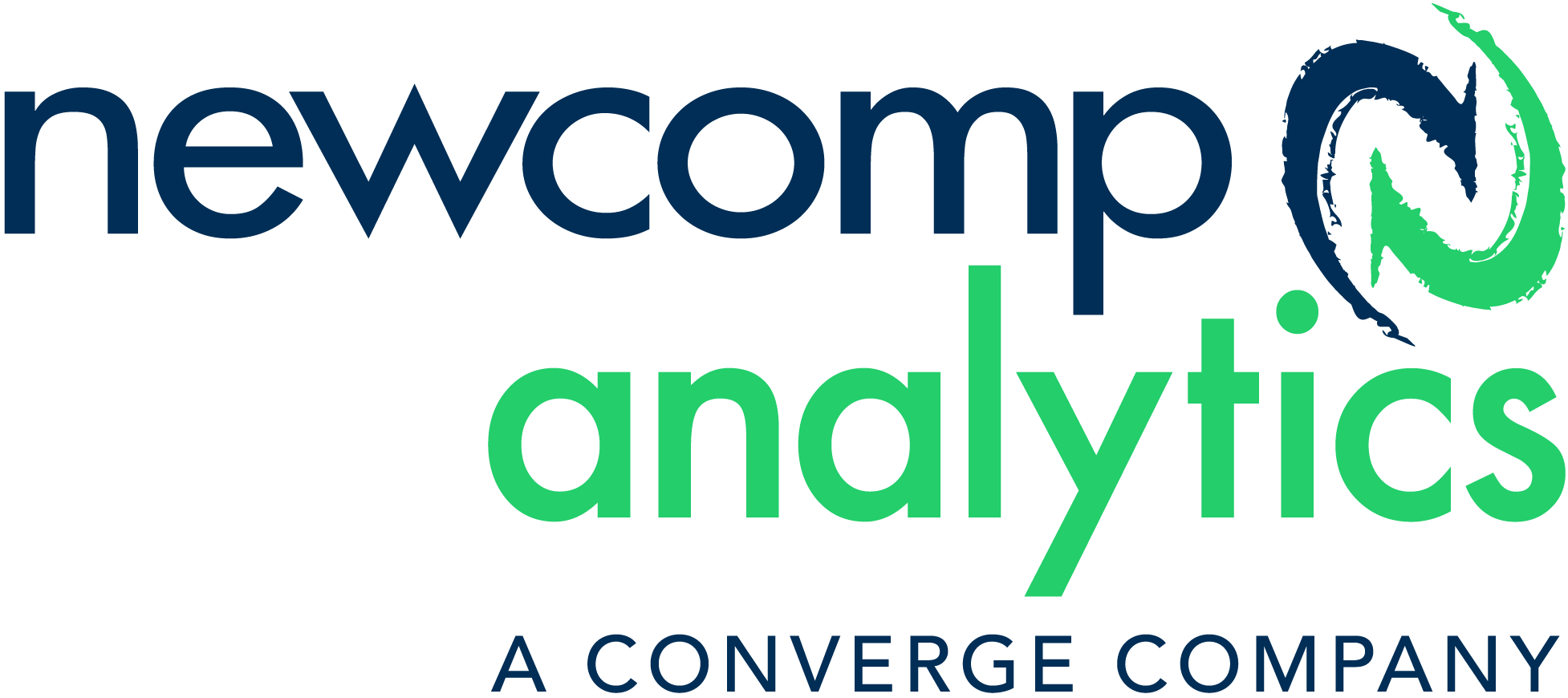A one-day, deep-dive of advanced data modeling and shaping in Power BI.
This one-day course will cover using Power BI Desktop to import and shape data from a variety of sources. It will also walk through Power BI capabilities you can use to enhance the data model for your business users. The course covers key aspects of how to create a great data model to meet your business needs, various features in Power BI used to enhance data models so you can build great reports, and an introduction to DAX to create calculations.
After completing this training, the attendees should be able to import data from a variety of data sources into Power BI, shape the data, create the data model, and write DAX functions to the Power BI model.
At the end of the day, attendees will better understand how to:
- Understand the Power BI Desktop data model, its components and most effective schemas
- Understand concepts of calculated columns and measures
- Create queries using M
- Create calculations with DAX
- Understand the use of functions
- Create and optimize a data model
- Understand the consequences of data model design decisions

Workshop Outline
AGENDA
| Intro | Introductions and Overview |
| Module 1 | Getting and shaping the Data |
| Lab 01 | Getting the data |
| Module 2 | Basic Data Modeling |
| Lab 02 | Creating Dimensions, Fact and Shaping the data |
| Module 3 | Getting started with M (Power Query Language) |
| Lab 03 | Creating Relationships |
| Module 4 | Understanding Logic Operators |
| Break | |
| Module 5 | Introduction to DAX |
| Lab 05 | Creating Columns and Measures |
| Module 6 | Working with functions – DAX CALCULATE Function and more |
| Lab 6 | Working with Functions |
| Module 7 | Modeling with Power BI & DAX best practice Data Modeling, Optimization techniques |
| Lab 7 | Performance optimization and using CALCULATE function |
| Module 8 | Summary, Survey & Questions |
Let’s Schedule Your Team’s Power BI Workshop
Newcomp Analytics can deliver your workshop on-site at your location, in classrooms across Canada or via an instructor-led online format.
This private hands-on workshop is for a maximum of 12 students. All students will receive a manual and access to the data set for the session.
Contact us for pricing details!