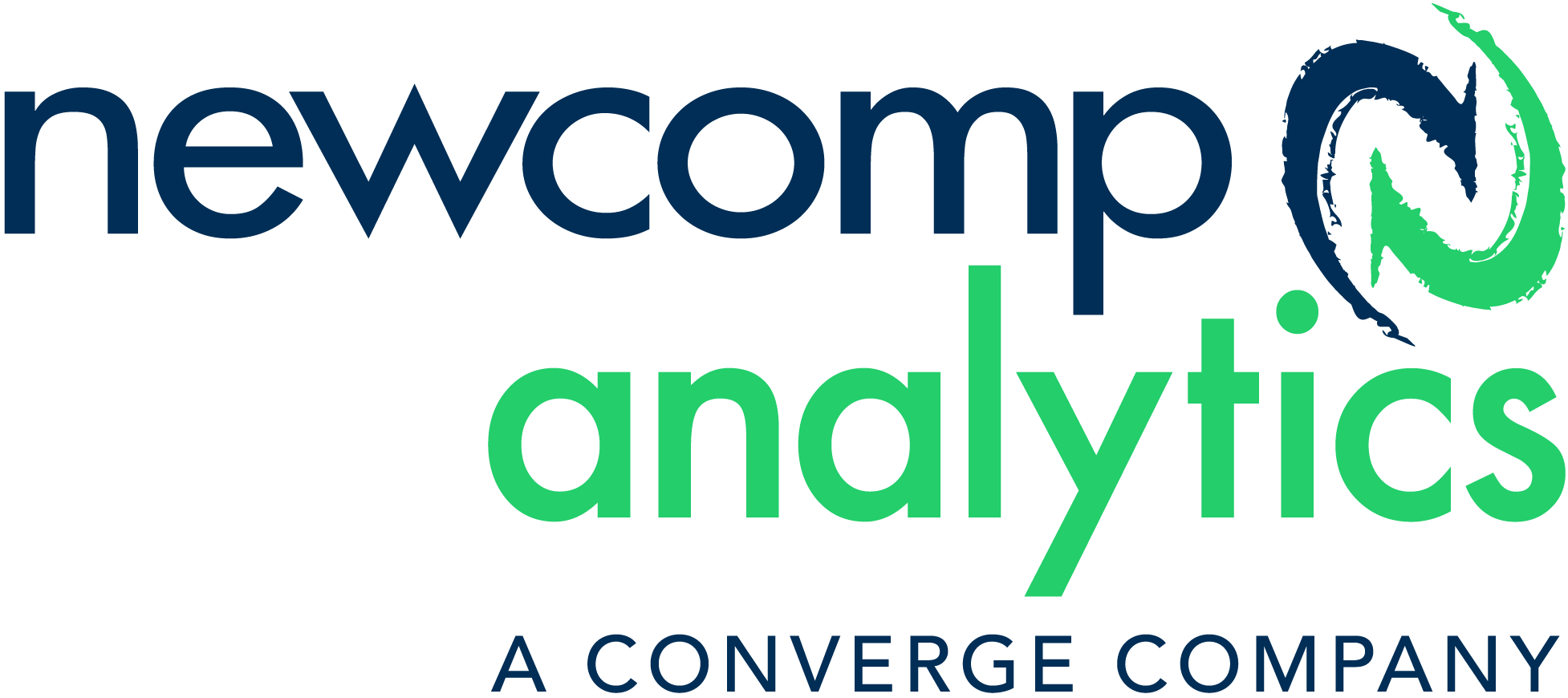A one-day, hands-on workshop for administrators that covers the full administrative capabilities of Microsoft Power BI
This day of training will walk you through the Microsoft Power BI administration and the management of a Power BI tenant, including the configuration of tenant settings, usage monitoring, and provisioning of licenses, and other organizational resources.
It covers the typical admin tools and tasks, such as Power BI admin portal and Office 365 admin center, and how to automate tasks by using administrative APIs and PowerShell cmdlets. Additionally, it includes hands-on labs specifically around using Premium capacity in Power BI, safely sharing Power BI assets, and finally using the Power BI audit log to optimize your Power BI usage.
At the end of the day, attendees will better understand how to:
- Establish a Power BI environment
- Provide governance in a Power BI environment
- Establish a data access infrastructure
- Facilitate collaboration and sharing
- Automate Power BI administration
- Broaden the reach of Power BI
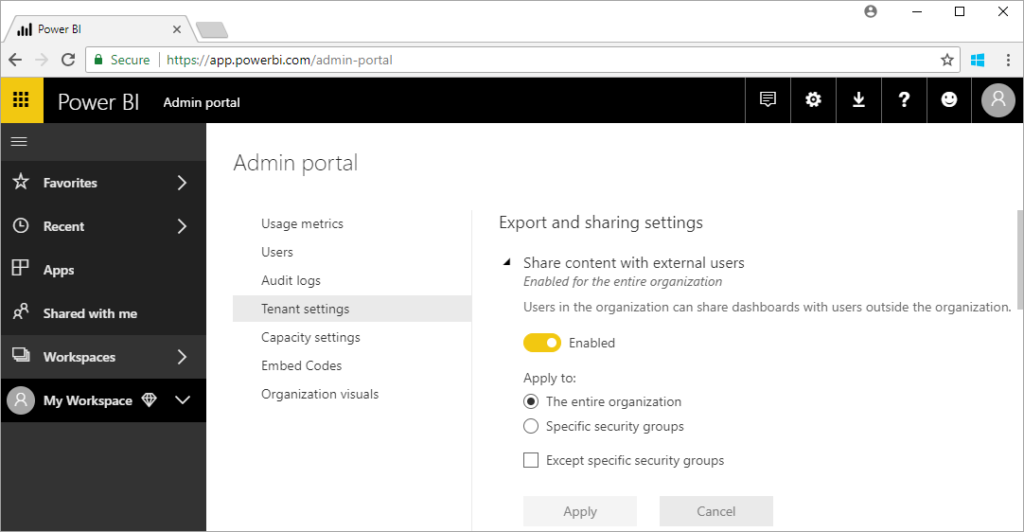
Workshop Outline
- Introduction to Power BI
- Understanding the Power BI Administrator Role
- Providing Governance in a Power BI Environment
- Establishing a Power BI Environment
- Provisioning Premium Capacity
- Facilitating Collaboration and Sharing
- Usage Monitoring and Auditing
- Establishing a Data Access Infrastructure Gateway
- Broadening the reach of Power BI
- Automating Power BI Administration
Let’s Schedule Your Team’s Power BI Workshop
Newcomp Analytics can deliver your workshop on-site at your location, in classrooms across Canada or via an instructor-led online format.
This private hands-on workshop is for a maximum of 12 students. All students will receive a manual and access to the data set for the session.
Contact us for pricing details!